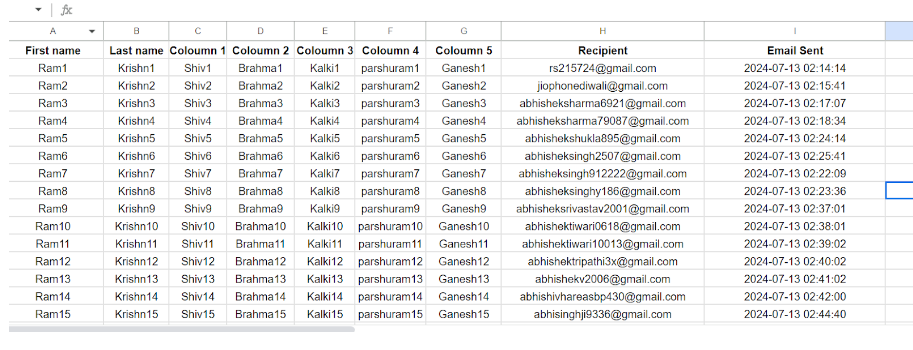😍 SkillShare Subscription at Cheap Price
1 ×
😍 1000+ Excel Sheets Templates Collection Bundle
1 ×
😍 SkillShare Subscription at Cheap Price
1 ×
😍 1000+ Excel Sheets Templates Collection Bundle
1 ×😍 How to Send Bulk Emails in Gmail using Google Sheets Using Script
₹18,000.00 Original price was: ₹18,000.00.₹5,000.00Current price is: ₹5,000.00.
How to Send Bulk Emails in Gmail using Google Sheets Using Script
Send Up to 60000 Emails Every Month Using Google Sheet
📧 Send Up to 60,000 Emails Every Month – Completely Free! 🚀
🔧 With my powerful script, you can automate your entire email marketing process and sit back while the system handles everything for you. No more manual sending, no more hassle!
💡 How does it work?
- Easy Setup: Get the script and follow the straightforward setup instructions.
- Automated Efficiency: Once set up, the script takes over and sends your emails automatically.
- Zero Monthly Cost: After the initial setup, enjoy sending 60,000 emails per month without any additional charges.
💰 Full Setup Cost – Only 5,000/- (approx. $250) 💸 (Only Script Price)
📈 Why choose this solution?
- Cost-Effective: Save money on expensive email marketing services.
- Time-Saving: Focus on other important aspects of your business while the script handles your emails.
- Scalable: Perfect for businesses of all sizes.
👉 Ready to revolutionize your email marketing?
🚀 Get Started Now and Watch Your Business Grow!
Example : –
- Jaise apne purchase kiya krishna.com
- gsuite me jake email banana padega, sales@krishna.com
- yhi apka gmail ho gya
- pura google ka jaise account hota hai sb, isi account me script ka setup hoga.
- then google sheet me apko email list dal dena hai, and script ko run kr dena hai.
- Mail jata rhega , jaisa time ap set kro, 1 min ke interval pr, 2 min , jaisa ap chhaho.
Related products
-
Sale!

😍 Invideo Studio Package Subsription At Cheap Price
₹2,999.00Original price was: ₹2,999.00.₹1,499.00Current price is: ₹1,499.00. Add to cart -
Sale!

😍 Bulk WhatsApp Message Panel at Cheap Price
₹1,500.00 – ₹12,000.00Price range: ₹1,500.00 through ₹12,000.00 Select options This product has multiple variants. The options may be chosen on the product page -
Sale!

😍 Mid Journey Subscription at Cheap Price
₹2,800.00Original price was: ₹2,800.00.₹999.00Current price is: ₹999.00. Add to cart -
Sale!
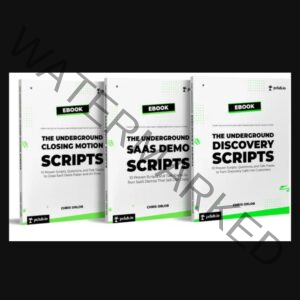
The Underground SaaS Sales Scripts Pdf 2024
₹800.00Original price was: ₹800.00.₹99.00Current price is: ₹99.00. Add to cart -
Sale!

The Black Hat Method That Nets Me $400,000 A Month 2024 Full Course
₹65,000.00Original price was: ₹65,000.00.₹499.00Current price is: ₹499.00. Add to cart -
Sale!

😍 Trending Style Youtube Thumbnail Design
₹2,000.00Original price was: ₹2,000.00.₹499.00Current price is: ₹499.00. Add to cart -
Sale!

😍 WhatsApp Channel Followers
₹999.00 – ₹80,000.00Price range: ₹999.00 through ₹80,000.00 Select options This product has multiple variants. The options may be chosen on the product page -
Sale!
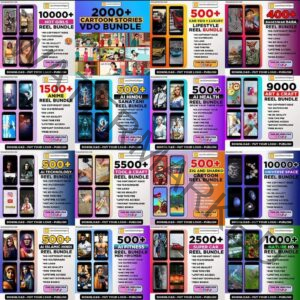
😍 Latest Trending A.I Reels Bundle
₹5,000.00Original price was: ₹5,000.00.₹149.00Current price is: ₹149.00. Add to cart
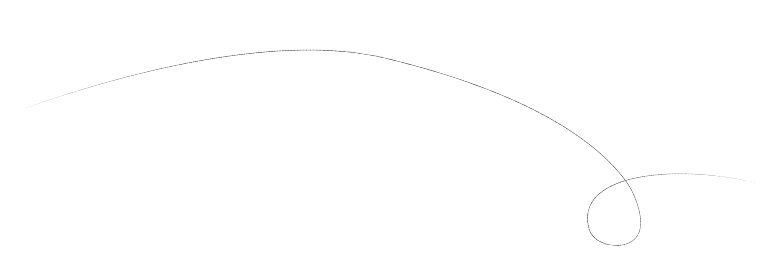



Contact Us
Ready to Elevate Your Digital Presence?
Partner with IamChhattisgarh.Com and take your business to new heights. Contact us today for a free consultation and discover how our digital marketing expertise can help you achieve your goals.


Best Digital Marketing Company in Chhattisgarh
Find The Perfect Digital Marketing Services and Software For your Needs
At IamChhattisgarh.com, we believe in the transformative power of digital marketing. Based in the heart of Chhattisgarh, we are dedicated to helping businesses like yours thrive in the digital world.